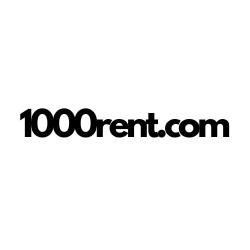Steps for User Registration
-
Visit the Website:
- Go to 1000rent.com.
-
Click on 'Sign Up':
- Locate and click the “Sign Up” or “Register” button, usually found at the top right corner of the homepage.
-
Fill in Personal Information:
- Enter required details such as:
- Full name
- Email address
- Phone number
- Password
- Enter required details such as:
-
Agree to Terms and Conditions:
- Read and accept the terms and conditions and privacy policy by checking the corresponding box.
-
Verify Your Email:
- Check your email inbox for a verification link from 1000rent. Click the link to confirm your email address.
-
ID Verification:
- To book a vehicle, users must verify their identity. This typically involves uploading a government-issued ID (e.g., passport or driver’s license) and possibly a selfie for verification.
-
Complete Your Profile:
- Log in to your account and complete your profile by adding any additional information, such as your address or payment method.
-
Start Browsing Vehicles:
- Once registered and verified, you can start browsing available vehicles for rent!