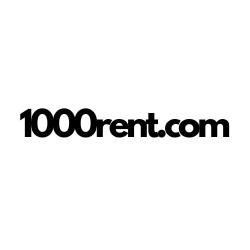Steps for Company Registration
-
Visit the Website:
- Go to 1000rent.com.
-
Click on 'Company Registration':
- Find and click the “Company Registration” or “Partner with Us” link, typically located in the footer or main menu.
-
Fill in Company Details:
- Enter the necessary information about your company, including:
- Company name
- Business type
- Contact information (email, phone number)
- Address
- Tax ID or registration number
- Enter the necessary information about your company, including:
-
Provide Additional Information:
- Include details about the types of vehicles you offer, rental policies, and any other relevant information.
-
Agree to Terms and Conditions:
- Read and accept the terms and conditions for companies by checking the corresponding box.
-
Submit Business Certificate:
- Upload a copy of your business registration certificate to verify your company’s legitimacy.
-
Select a Package:
- Choose one of the available packages for posting your vehicles. Packages may vary based on features, visibility, and pricing.
-
Submit Application:
- Review all entered information and click “Submit” to send your application for registration.
-
Verification Process:
- Wait for a confirmation email regarding the status of your registration. This may take a few days as your application is reviewed.
-
Complete Your Profile:
- Once approved, log in to your account to complete your company profile, including vehicle listings and pricing.
-
Start Renting Vehicles:
- Begin offering your vehicles for rent to users on 1000rent.com!
If you need any more adjustments or additional details, just let me know!